The greatest advantage of using web-based software, which can be accessed any place at any time, is how easily and rapidly the tools can be altered to meet user needs. Better known as ‘app updates,’ this is for enhancements and fixes alike. Without question, the dynamic and variety of research studies that take place around the world would function most effectively under such a quickly adaptive tool. At a basic level, for example, many people use popular note-taking applications that sync across devices and computers. Many of us probably remember taking meeting and lecture notes on a word processor in the past, and those notes could only be accessed from a thumb drive and a computer. The goal of TrialKit is to provide a tool for capturing research data, which is highly responsive to what researchers need and continues to add capabilities we wouldn’t have ever dreamed of having at such a reasonable cost. Think of it as a powerful note-taking app, but you get to design and build it in a way that suits your purposes the best, and the notes end-up organized how they are needed.
One of the unique capabilities of TrialKit is the form builder. You might be asking, “Is the ability to build a form really all that unique?” No it’s not. Everyone does it using a variety of tools – everything from popular word processors to data spreadsheets to self-made databases. It’s easy to take a list of questions and plug them into a program on a computer. This is especially true for single site studies or independent labs. Without any outside collaboration, why pay for EDC (electronic data capture)-specific software? The answer to that question is this: time savings, accuracy, ease of reviewing/extracting data, and the ability to track every input or change made to data.
Here’s what sets TrialKit form building apart: Users get to actually build their own case report forms (CRFs). If you have ever used a form building program, you know that most of them can get the job done, but there is a significant price of resources, and you never end up with CRFs that maximize your efficiency. That’s because most of these programs force you to use templates or only have specific places on a page where elements can be placed. TrialKit gives you a blank canvas, where you simply drag and drop what you need onto the CRF, and move the elements around as you see fit. After you drop your elements onto the form, you can develop the conditions or rules the form must follow. One of the benefits TrialKit has is its reactive forms. As study designers/builders, we want CRFs that are simple and guide the end-user through the necessary steps without creating confusion or frustration. If you don’t want to build your own from scratch, TrialKit provides you some starting CRFs for a baseline. Users may also add forms to a shared library to share among peers.
Here’s an example of a responsive CRF: a form is needed where medical history is gathered. Form conditions can be created to hide specific fields or even entire follow-up forms if a particular question is answered a certain way. Maybe the CRF is being filled out by a patient and those hidden fields need to reappear for the site monitor to fill out. TrialKit forms are capable of scenarios just like this one. The reactivity of the CRF, based on user input, occurs instantaneously. Filling out a form is no longer a static and dry experience. Try it out! Your creativity is the biggest limit. These capabilities, based on user-feedback and our experienced team, are continuing to grow with every version update.
Building CRFs in the same tool where the data is collected and managed leads to a more unified clinical trial. There’s no need to cross-reference multiple sources – no need for outside communication (i.e., email and instant messaging) to track queries. Using TrialKit not only accomplishes all this, but it makes the forms and the centralized data accessible from anywhere. Collecting study data is no longer limited to being in one place, or next to the right computers. One streamlined tool for your studies: that’s efficiency.