Delays in study start-up and database go-live can create significant challenges in clinical trials. First off, delays cost money – as much as $500,000 per day according to a recent study from the Tufts Center for the Study of Drug Development (Tufts CSDD). Utilizing the right tools within an electronic data capture system like TrialKit EDC can streamline these processes, reducing time, costs, and frustration. In this guide, we’ll explore actionable steps on how to use TrialKit’s core features to accelerate study start-up and avoid the bottlenecks that lead to delays in database go-live.
Step 1: Leverage Drag-and-Drop Form Building for Faster Database Creation
A key feature of TrialKit that helps speed up study start-up is its intuitive drag-and-drop form-building capability. Further, users can leverage this via the native TrialKit mobile app for a quick, nimble, and modern experience. Here’s how you can take advantage of this feature to accelerate the process:
- Quick form design: TrialKit does not require technical programming expertise. Instead, It allows users to create eCRFs (electronic case report forms) by simply dragging and dropping fields into place. This significantly reduces the time spent on form creation.
- Use pre-built templates: TrialKit offers a library of pre-designed forms and workflows for even faster deployment, which you can adapt to your specific study. This enables you to repurpose forms from previous studies, ensuring consistency and saving time on development.
- Real-time validation: As you design your forms, TrialKit provides instant feedback, ensuring that all required fields and formats meet regulatory standards from the outset. This eliminates the back-and-forth usually associated with validation checks and accelerates the path to database go-live.
Step 2: Utilize Reusable Study Components
TrialKit is modular, allowing users to reuse study components like forms, visit schedules, and workflows across multiple trials. To maximize efficiency and reduce delays:
- Create a reusable component library: As you develop your forms, schedules, and workflows, save them to TrialKit’s library. This library becomes an invaluable asset for future studies, allowing you to deploy components that have already been tested and validated quickly.
- Minimize repetitive tasks: Using reusable components minimizes the need to rebuild databases from scratch for each new trial. This reduces set-up times and ensures consistency, helping to avoid delays in the go-live process.
Step 3: Customize Study Designs for Maximum Flexibility
One of TrialKit’s strengths is its flexibility, allowing you to customize study designs without requiring downtime. This adaptability is essential for keeping your study on track, especially during protocol changes. Here’s how to use this feature effectively:
- Make mid-study changes easily: If your study requires changes, such as adding new arms or modifying data collection points, TrialKit allows you to implement these modifications in real-time without pausing the trial. This prevents unnecessary delays and ensures that your database remains up-to-date with evolving study requirements.
- Customize data collection paths: Not all studies follow the same structure. TrialKit allows you to set up custom workflows that match your study’s specific needs, ensuring data is captured according to your protocol while keeping the system nimble and adaptable to changes.
Step 4: Implement Real-Time Query Management to Ensure Data Quality
Ensuring data quality is essential for a smooth database go-live, and TrialKit’s integrated query management system simplifies this process. Here’s how you can use this feature to reduce delays:
- Set up automated queries: TrialKit allows you to establish automated query rules that trigger when data discrepancies or missing information is detected. This real-time monitoring ensures errors are caught early, reducing the need for extensive manual data cleaning before the database can go live.
- Resolve queries efficiently: The platform allows for seamless communication between data managers, site coordinators, and study monitors, ensuring that queries are resolved quickly and efficiently. By addressing potential issues as they arise, you can prevent delays that often occur when resolving data inconsistencies at the last minute.
Step 5: Accelerate Deployment with Cloud-Based, Mobile-Native Technology
Cloud-based, mobile-native eClinical platforms like TrialKit offer significant deployment speed and scalability advantages. Here’s how TrialKit’s cloud architecture helps to avoid delays:
- Instant scalability: Whether your study involves a small cohort or thousands of participants across multiple sites, TrialKit’s cloud infrastructure can scale instantly to meet the demands of your study. This eliminates the need for hardware upgrades or extended deployments, ensuring your study can go live as soon as the database is ready.
- Reduced IT overhead: Traditional EDC systems often require on-premise installations and ongoing maintenance, which can slow deployment. TrialKit eliminates these barriers, allowing you to deploy your study database from anywhere, reducing the time it takes to go live.
Step 6: Ensure Regulatory Compliance from Day One
Regulatory compliance is a critical factor in database go-live, and any non-compliance can lead to significant delays. TrialKit’s built-in compliance features ensure your study is always audit-ready, helping you avoid last-minute issues that could derail your timeline. Here’s how to ensure compliance from the start:
- Use pre-validated components: TrialKit’s pre-validated forms and workflows comply with regulations such as FDA’s 21 CFR Part 11 and GDPR. Using these components ensures that your database meets regulatory standards from the outset, minimizing the risk of delays due to non-compliance.
- Audit trails and permissions: TrialKit provides detailed audit trails and customizable permissions, allowing you to monitor user activity and ensure that data is handled in accordance with regulatory requirements. This ensures a smooth and compliant process for the database to go live.
Step 7: Monitor Progress with Real-Time Analytics
Keeping track of your study’s progress is essential for staying on schedule, and TrialKit’s real-time analytics, accessible from anywhere via the mobile app, can help you do just that. Here’s how to use these tools to avoid delays:
- Monitor database build progress: Use TrialKit’s built-in analytics dashboard to track the progress of your study’s database build in real-time. By closely monitoring your timeline, you can identify and address potential bottlenecks before they cause delays.
- Track data entry and query resolution: TrialKit’s analytics tools also allow you to monitor data entry and query resolution rates. By identifying trends in data collection and resolving outstanding queries promptly, you can ensure that your study stays on schedule for database go-live.
- Leverage AI for advanced reporting and analytics: TrialKit AI enhances your ability to analyze data and spot trends faster through automated reporting and predictive analytics. By using AI-driven insights, you can address issues proactively, improve decision-making, and maintain a smooth path to database go-live.
Conclusion
With TrialKit’s powerful features, you can significantly accelerate study start-up and avoid common delays associated with database go-live. From mobile-accessible drag-and-drop form building and reusable components to real-time query management and cloud-native deployment, TrialKit offers the tools to keep your clinical trial on track and on time.
Contact us for more information on how your team can leverage the TrialKit platform to accelerate your study start-ups.