Creating case reports forms (CRFs) is an integral part of study development in the clinical research process. Without them, gathering all of the pertinent information necessary for conducting a clinical trial would not be possible. What exactly is a CRF, at its absolute simplest? The National Center for Biotechnology Information (NCBI) provides this definition for case report form, “a specialized document in clinical research…designed to collect the patient data in a clinical trial.” Traditionally, CRFs were generated on paper and completed by hand.
As paper CRFs slowly go the wayside in clinical trials, however, the adoption of electronic case report forms (eCRFs) increases. Software for eCRF design offers many advantages for research professionals over generating traditional paper CRFs. First, eCRF systems make it simple to adhere to study protocols and carry standardization across every form. This allows for a more consistent approach, resulting in higher quality, more accurate data.
Inputting data electronically also drastically reduces the number errors that occur. Illegible and inconsistent responses (typically associated with paper CRFs) are immediately eliminated from the equation. Data that’s gathered electronically can then be put into automated reports, saving time and resources, compared to data analysis from paper CRFs.
Keep reading for some tips and techniques on constructing succinct eCRFs for your upcoming studies.
Only ask for applicable data for a given study participant
The general rule here is, if a question is displayed, that means it’s needed. Rarely is every patient in the study considered equal. In most cases, a variety of factors determine specific data points that need to be collected, so non-relevant data points can be hidden away. Examples of this include when there are more than one study cohort or when subject randomization allocations dictate differing requirements.
This not only helps prevent data entry errors, but it makes form completion more efficient to the end user. And, when it comes time for analysis, the study data will not be clouded by a surplus of unnecessary or erroneous information.
It’s important to gather only crucial data points via electronic patient reported outcomes (ePRO) as well. Creating concise, patient-facing eCRFs ultimately leads to a more patient-centric trial, an ever-important movement in the healthcare industry today.
Utilize the eCRF system’s automation capabilities
The ability to have a form automatically make computations for the user – or send customized notifications if a predefined data point is entered a certain way – comes with great value to both data entry and the data manager. As a simple example, weight can be converted by the system rather than manually by the user. Of course, computations can be as complex as needed, including the use of system-known factors like the current date or the visit interval where the data is being entered.
Additionally, sending pre-defined notification messages which can pull data dynamically from a CRF into the message keeps the need-to-know users informed. The research team can be immediately notified by the eCRF if a study subject has an adverse event (AE) or serious adverse event (SAE) reported, too. Being alerted to AEs and SAEs quicker enables research teams to react quicker in turn.
Use edit checks to facilitate simpler data cleansing
A study protocol will dictate which data points to collect, when, and how often to collect them. What paper doesn’t do is check the data as it’s entered. eCRFs, on the other hand, allow for integrated edit checks to cleanse data during entry to catch issues when they are most easily correctable. This is a standard advantage of eCRF systems.
At the very least, they provide a history or traceability of the issues occurring in data entry. This not only helps make data cleansing significantly easier, but helps make the study better over time. Corrections in the edit checks can be made as the study administrators see how data entry is performing.
A detailed edit check example could read as such: If the current subject is randomized to arm 3 of the study and is a female under age 50, the chemistry lab values need to be required. If they are missing, the system will fire queries to indicate them as missing.
Test eCRFs using different tactics before starting a live study
After completing the initial design of a study’s eCRFs, it’s time to see if they function properly. Are the forms easy to navigate for all end users? Do they have a clear workflow? Are error messages configured and worded correctly? Answer questions such as these by previewing rendered forms, completing fields, and thoroughly testing conditional actions.
Having tools which make this a fluid task during form development is a key consideration. A system should make it easy to test and validate even while the form is still being drafted. In the end, the completed blueprint, or data dictionary, should be accessible as hard-copy evidence of the eCRFs characteristics. TrialKit makes this particularly simple: a builder can use the website to design and instantaneously view/test the same form on the TrialKit mobile app.
An incredibly powerful, but optional tool in TrialKit is the auto-validator. In seconds it can create a volume of test data on a form and run that data against the edit checks to create test scripts of how those edit checks were processed by the system. Those scripts are logged and time-stamped for access in potential study audits.
How else can TrialKit help with eCRF design?
TrialKit’s form builder is configurable in nature, so forms are customizable at every level. Its drag-and-drop interface is easy to learn for first time study builders, while also robust enough for experienced study builders who wish to create complex eCRFs.
The form builder provides research teams with a form library to store eCRFs. Storing forms in the form library makes them accessible across multiple studies, which can save time that would otherwise spent on recreating similar eCRFs for future studies. The form builder also allows access to an extensive public form library, where TrialKit users worldwide can share forms with one another. This way, an existing eCRF – a withdrawal form, for example – with similar parameters to yours could serve as a running start in your design process.